We need an add-on to communicate with the Arduino: MATLAB Support Package for Arduino Hardware.
It’s too easy to set up this add-on, just click “Next” buttons… next next next 😀
1. Open MATLAB, and go to Home tab and click Add-Ons.

2. Search “Arduino” and find “MATLAB Support Package for Arduino Hardware”.

This image after installation. You won’t see “Installed” label before installation.
3. Install the add-on.
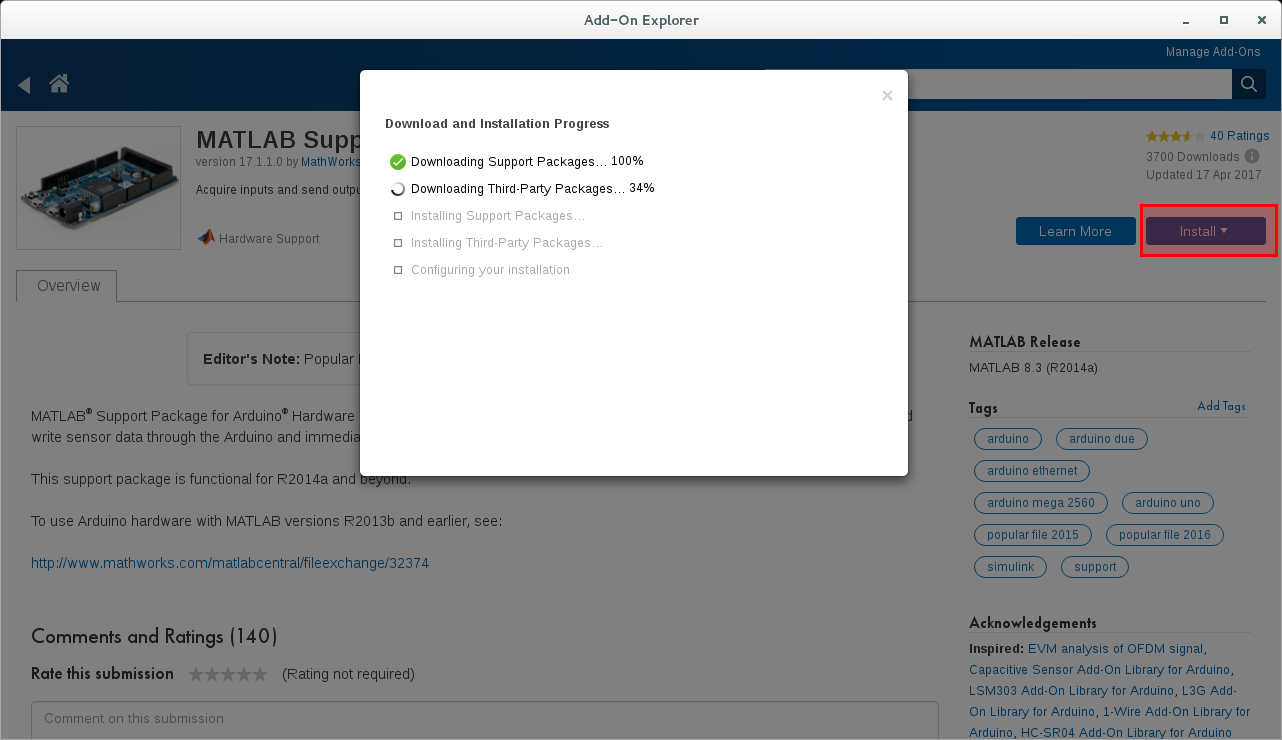
4. Hardware Setup
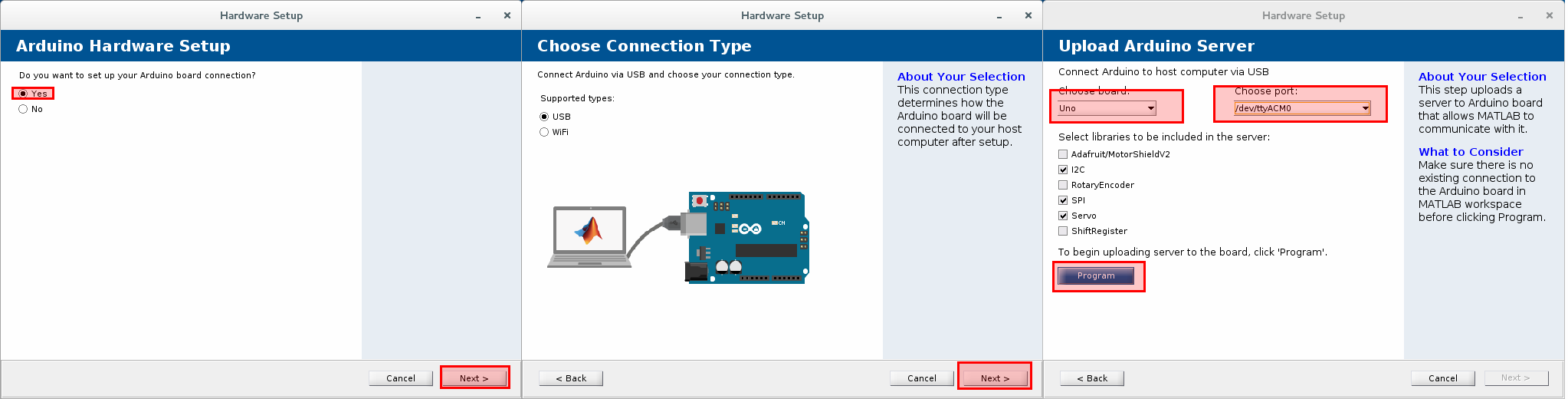
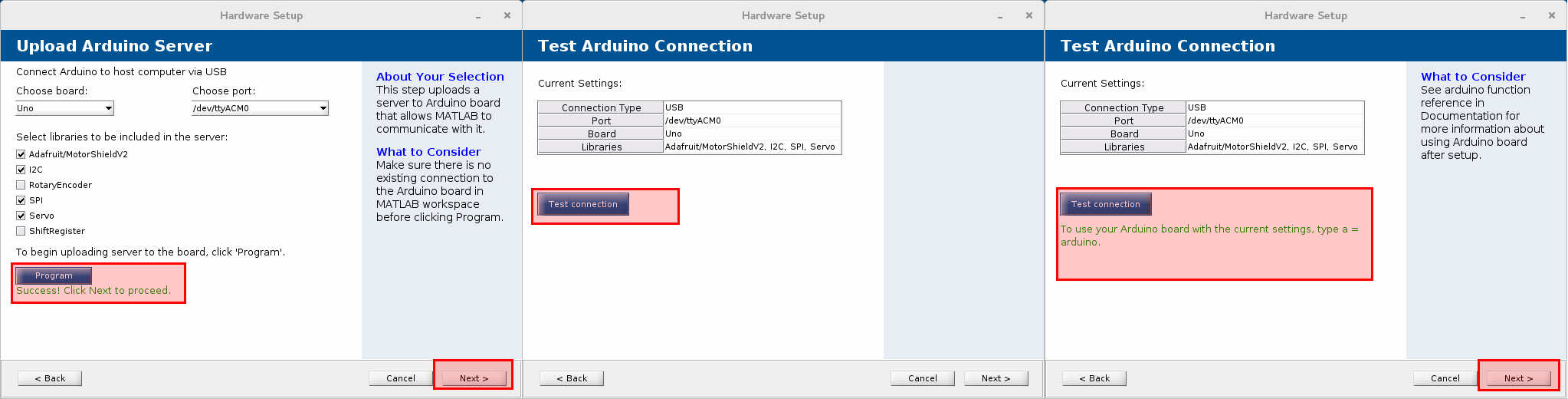
5. Connect to the Arduino from Command Line
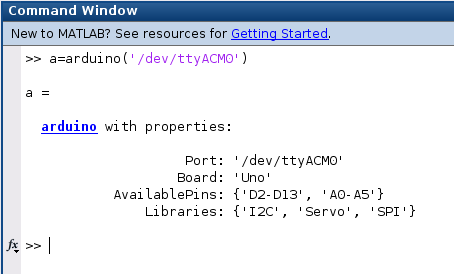
a=arduino('/dev/ttyACM0')
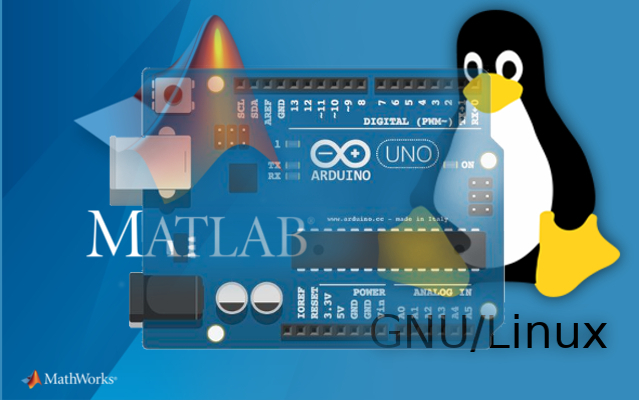

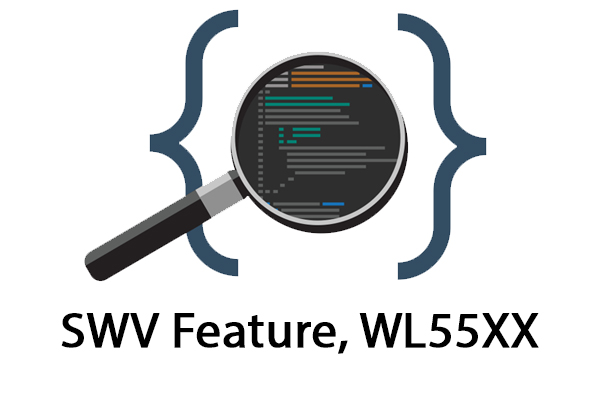
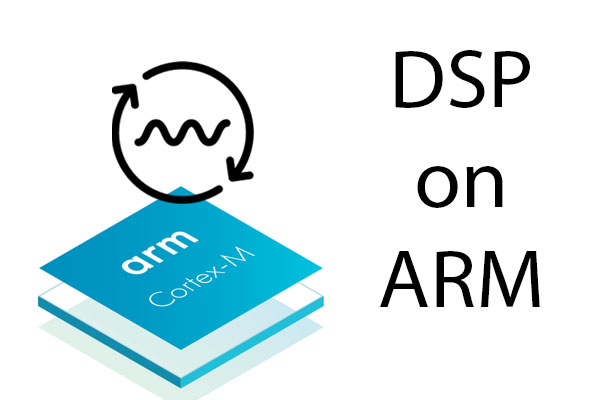
Leave a Reply